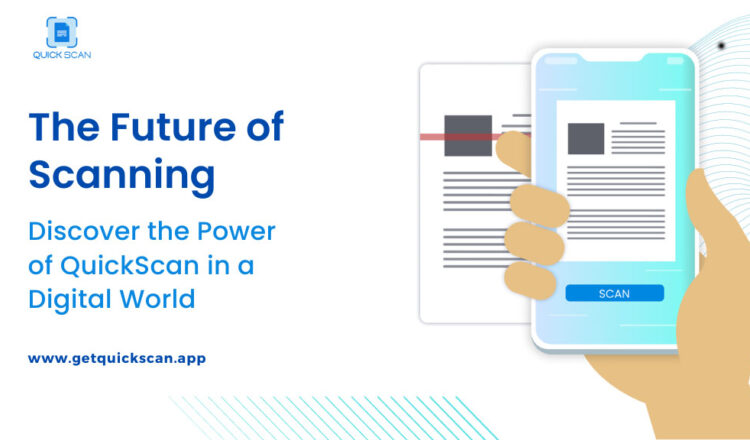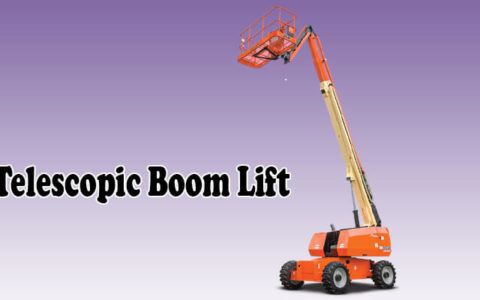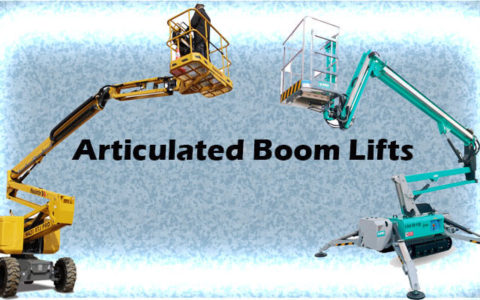Traditional flatbed scanners were the first type of scanners widely used for digitizing documents and images. They consisted of a flat glass surface where the document or image was placed, with a scanning head that moved across the surface to capture the image.
As technology advanced, handheld scanners were developed to provide more flexibility in capturing images and documents. These scanners are small and portable, allowing them to be carried easily and used in various settings.
Handheld scanners can range from simple pen-style devices that scan one line at a time to more advanced models that scan entire pages in one go.
More recently, mobile scanning technology has continued to evolve, with the widespread adoption of smartphones. Many modern smartphones now come with built-in cameras that feature high-resolution imaging capabilities, making it possible to capture clear images of documents and images.
Mobile scanning apps have also been developed to take advantage of smartphone cameras, allowing users to scan documents and images directly from their phone.
These apps use edge detection and cropping algorithms to ensure that the scanned image is properly aligned and cropped, and they often feature optical character recognition (OCR) technology to convert the scanned image into editable text.
Overall, the evolution of mobile scanning technology has made it easier than ever before to digitize documents and images, providing increased flexibility and convenience for users.
Need for mobile scanner app in today’s digital world and how it has become an essential tool for businesses and individuals
In today’s digital world, a mobile scanner app has become an essential tool for businesses and individuals who require quick and easy access to digital copies of physical documents.
With the rise of remote work and the increasing need for digital document management, a mobile scanner app provides a simple solution to digitize important paperwork from almost any location.
For businesses, mobile scanner apps can save time and money by eliminating the need to purchase expensive scanning equipment or outsourcing scanning services.
It also provides employees with the flexibility to scan documents on-the-go, which can be especially useful for those working remotely or traveling for business.
Mobile scanner apps are also beneficial for individuals who want to create digital copies of personal documents such as receipts, contracts, or important medical records. Having digital copies of these documents can provide peace of mind in case the physical copies are lost or damaged.
Overall, a mobile scanner app is a convenient and efficient way to manage documents in today’s digital age. It provides businesses and individuals with the flexibility to work from anywhere while ensuring that important documents are always accessible and secure.
Best Mobile Scanner App – QuickScan – Complete Guide QuickScan & Its Features
QuickScan is a mobile scanner app that allows users to quickly and easily scan documents using their smartphone or tablet. The app uses the camera on the user’s device to capture high-quality images of documents, which can then be saved as PDF or image files.
Features
Document scanning
QuickScan App allows you to scan all types of documents including receipts, notes, invoices, and more with your mobile device’s camera through document scanning.
Auto-crop and enhance
The app automatically detects the edges of the document and crops it for you. It also enhances the quality of the scanned image to ensure that it looks clear and sharp.
Multi-page scanning
You can scan multiple pages of a document and save them as a single PDF file.
Optical Character Recognition (OCR)
The App has OCR technology that recognizes text within the scanned documents. This allows you to search and find specific words or phrases within your scanned documents.
Cloud integration
The app integrates with popular cloud services such as Google Drive, Dropbox, and OneDrive. This means that you can easily save and access your scanned documents from anywhere.
Password protection
You can password protect your scanned documents to ensure that they cannot be accessed by unauthorized persons.
Export options
You can export your scanned documents in different formats such as PDF, JPG, and PNG. This gives you the flexibility to use the scanned documents in various applications.
Batch processing
With the QuickScan App, you can scan multiple documents at once and process them in batches. This saves time and makes scanning large volumes of documents more efficient.
Custom naming
The app allows you to customize the names of your scanned documents. This ensures that you can easily identify and locate your scanned documents when you need them.
Image editing
You can edit the scanned documents within the app. This includes adjusting brightness, contrast, and colour balance using its Filters Feature.
Overall, QuickScan is a powerful mobile scanner app that offers a range of features to help you scan, manage, and organize your documents easily and efficiently.
Benefits of QuickScan over traditional scanning methods
Speed
Compared to traditional scanning methods, QuickScan provides faster results with just a few clicks on your mobile device. Traditional scanners can take a lot of time to set up and require multiple steps to scan and save a document. With QuickScan, you can scan documents quickly and efficiently, saving you valuable time.
Portability
QuickScan is a mobile app that allows you to scan documents anywhere, anytime using your smartphone or tablet. This means you don’t have to be at your desk or in a designated scanning room to scan your documents. You can easily carry your mobile device and scan documents on-the-go, making it a highly portable option.
Ease of use
Traditional scanning methods require specialized knowledge and training to operate the equipment. QuickScan, on the other hand, has a user-friendly interface that is easy to use. You don’t need any technical skills or expertise to operate the app. It’s as simple as opening the app, pointing your camera at the document, and taking a picture.
Convenience
QuickScan is a convenient option for scanning documents. You no longer need to carry large stacks of paper or visit an office supply store to scan your documents. With QuickScan, you can scan documents from the comfort of your home, office, or even while on vacation.
Cost-effective
Traditional scanners can be expensive to purchase and maintain. On the other hand, QuickScan offers an affordable solution for scanning documents. You don’t need to invest in expensive equipment or pay for maintenance costs. All you need is a smartphone or tablet with a camera, and you’re good to go.
Space-saving
Traditional scanners take up a lot of space, which can be a problem if you have limited workspace. QuickScan takes up only a small amount of space on your mobile device, making it a space-saving option.
Versatility
QuickScan can scan a variety of documents, including receipts, notes, invoices, and more. Traditional scanners may have limitations on the type of documents they can scan. With QuickScan, you have the flexibility to scan any document using your mobile device.
Here’s an example of how QuickScan can be used in different industries, along with statistics to support it
Healthcare
QuickScan can be used in healthcare settings to scan patient records, prescriptions, and medical reports. According to a report by MarketsandMarkets, the global market size of mobile health apps is expected to reach $111.1 billion by 2025, with a compound annual growth rate (CAGR) of 38.8%.
The use of mobile scanning apps like QuickScan can help healthcare providers streamline their documentation processes and improve patient care.
Retail
QuickScan can be used in retail for inventory management, scanning receipts, and tracking deliveries. According to a survey by Zebra Technologies, 67% of retailers plan to use mobile technology for inventory management by 2021. QuickScan can help retailers keep track of their inventory levels, reduce errors, and improve efficiency.
Logistics
QuickScan can be used in logistics for scanning shipping labels, delivery receipts, and invoices. According to a report by Transparency Market Research, the global logistics market size is expected to reach $12.68 trillion by 2027, with a CAGR of 6.5%. The use of mobile scanning apps like QuickScan can help logistics companies improve their supply chain processes, reduce costs, and increase productivity.
Education
QuickScan can be used in education for scanning student assignments, exams, and lecture notes. According to a report by Technavio, the global e-learning market size is expected to reach $238.36 billion by 2024, with a CAGR of 8%. The use of mobile scanning apps like QuickScan can help educators automate grading, reduce administrative work, and improve the learning experience for students.
QuickScan can help businesses streamline their operations, reduce costs, and improve efficiency in several ways. Here are some examples:
Automation of documentation processes
QuickScan can automate the process of document scanning and data entry by using OCR (Optical Character Recognition) technology to extract relevant information from invoices, receipts, shipping labels, and other documents. This reduces the need for manual data entry, which can be time-consuming and error-prone.
Improved inventory management
QuickScan can help businesses keep track of their inventory levels in real-time by scanning barcodes or QR codes on products. This ensures that businesses always have the right amount of stock on hand, reducing the risk of stockouts and overstocking, which can be costly.
Faster and more accurate deliveries
QuickScan can help logistics companies scan delivery receipts and invoices quickly and accurately, reducing the risk of errors and delays. This ensures that customers receive their orders on time, leading to higher customer satisfaction and repeat business.
Reduced administrative work
QuickScan can help businesses automate administrative tasks such as grading student assignments, scanning employee time sheets, and processing invoices. This frees up valuable time for employees to focus on more strategic tasks, improving overall productivity and efficiency.
Improved data accuracy
QuickScan can help businesses improve the accuracy of their data by eliminating the risk of human error in data entry. This ensures that businesses make informed decisions based on accurate data, which can lead to better business outcomes.
Overall, QuickScan can help businesses save time and money while improving their operations. By automating processes, improving inventory management, increasing the speed and accuracy of deliveries, reducing administrative work, and improving data accuracy, businesses can become more efficient and competitive in their respective industries.
Current trends in mobile scanning technology, such as the move towards cloud-based scanning and the integration of AI and machine learning
Mobile scanning technology has come a long way in recent years, with advancements that are changing the way we scan and store information. One of the most notable trends is the move towards cloud-based scanning, which allows users to store documents and images remotely, providing greater flexibility and accessibility.
As per the latest report from MarketsandMarkets, it is projected that the worldwide market for cloud-based scanning will attain a valuation of $4.27 billion by 2025, exhibiting a compound annual growth rate (CAGR) of 13.5% during the period spanning 2020 to 2025.
Another trend in mobile scanning technology is the integration of AI and machine learning, which is helping to make scanning more accurate and efficient.
With AI-powered scanning, businesses can automate document classification, extract data from forms, and even recognize handwriting, making processes such as invoice processing faster and more accurate.
According to a report by Tractica, the global market for intelligent document processing (IDP) is expected to reach $3.7 billion by 2025, up from $694 million in 2018.
How QuickScan fits into this future of scanning and how it can evolve to meet the changing needs of businesses and individuals
QuickScan is well-positioned to fit into the future of scanning by offering a mobile scanning app that is both intuitive and powerful. Its cloud-based solution offers advanced features such as automatic document detection and perspective correction, as well as the ability to scan multiple pages into a single PDF file.
With its user-friendly interface, QuickScan is a great option for individuals who need to scan documents on the go, as well as small businesses looking for an affordable scanning solution.
Moving forward, QuickScan can evolve to meet the changing needs of businesses and individuals by continuing to integrate AI and machine learning into its platform.
By leveraging these technologies, QuickScan can further automate document processing, improve accuracy, and reduce manual labor. Additionally, QuickScan can explore partnerships with other organizations to expand its capabilities, such as integrating with accounting software or collaborating with online storage providers.
As the demand for mobile scanning solutions continues to grow, QuickScan has the potential to become a leader in this space.
FAQ
Q1: What is a mobile scanner?
A1: A mobile scanner is a software application that enables users to capture and digitize documents or images using the camera on their mobile devices, such as smartphones or tablets.
Q2: What are the benefits of using a mobile scanner?
A2: The benefits of using a mobile scanner include:
Convenience: Mobile scanners allow you to scan documents anytime and anywhere, eliminating the need for bulky traditional scanners or copiers. You can easily digitize important papers, receipts, or business cards on the go.
Portability: Since mobile scanners utilize your smartphone or tablet, you can carry it with you wherever you go. It enables you to quickly capture and save documents without being tied to a specific location.
Paperless Organization: Mobile scanners help in reducing paper clutter and promote a more organized digital workflow. You can scan and store important documents digitally, making them easily searchable and accessible whenever needed.
Accessibility: With a mobile scanner, you can easily share scanned documents via email, messaging apps, or cloud storage services. This allows for efficient collaboration and sharing of information with others.
Integration: Many mobile scanner apps offer integration with other productivity tools and cloud services, such as document management systems or note-taking apps. This integration enhances productivity by enabling seamless transfer and synchronization of scanned documents across different platforms.
Key Takeaway
The blog post discusses the importance of scanning in today’s digital world and how QuickScan can revolutionize the way we scan and digitize information.
It highlights the benefits of going paperless, such as increased efficiency and reduced costs, and emphasizes the need for a reliable and fast scanning solution.
The post then introduces QuickScan, a new technology that uses advanced algorithms to quickly and accurately scan documents, images, and other information.
It explains how QuickScan works and its potential to transform the way we handle information, making it easier and faster to digitize and store important data. The post concludes by highlighting some of the key features of QuickScan and encouraging readers to try it out for themselves.